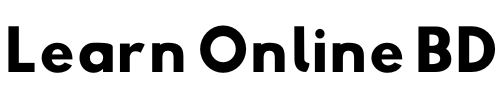VGA cables have been around since 1987. They are still used today, even with modern technology. But what are VGA cables used for? Let’s explore.
What Does VGA Stand For?
VGA stands for Video Graphics Array. This technology was first introduced by IBM. It was a major step forward in computer display technology. The VGA cable connects devices like computers and monitors. It carries video signals from one device to another.
What Is VGA Output?
VGA output refers to the video signal that comes out of a device. This could be a computer or a DVD player. The signal is then sent to a display device. This could be a monitor or a projector. The VGA cable is the medium that carries this signal.
Uses of VGA Cables
Connecting Computers to Monitors
The most common use of VGA cables is connecting computers to monitors. This allows users to see what they are doing on their computers. The VGA cable transmits the video signal from the computer to the monitor. This is essential for tasks like writing, browsing, and gaming.
Connecting Laptops to Projectors
VGA cables are often used in presentations. They connect laptops to projectors. This allows the content from the laptop to be displayed on a large screen. It is very useful in meetings and classrooms. The VGA cable ensures that the video signal is clear and stable.
Connecting DVD Players to TVs
Some older DVD players use VGA cables. They connect to TVs or monitors. This allows the video from the DVD to be displayed. While HDMI is more common now, VGA is still used in some cases. It provides a reliable connection for video playback.
Advantages of Using VGA Cables
Reliability
VGA cables are very reliable. They have been used for decades. They provide a stable connection for video signals. This is important for both professional and personal use.
Compatibility
VGA cables are compatible with many devices. Even modern devices often have VGA ports. This makes them versatile and useful in various situations. You can use them with old and new technology alike.
Cost-Effective
VGA cables are affordable. They are much cheaper than some modern alternatives. This makes them a good choice for budget-conscious users. You get a reliable connection without breaking the bank.
What is the VGA Cable?
The VGA cable itself is quite simple. It has 15 pins on each end. These pins connect to the ports on your devices. The cable is usually thick and durable. It can handle being plugged and unplugged many times. The ends of the cable are often blue. This makes them easy to identify.
How to Use a VGA Cable
Step 1: Check Your Devices
Make sure the devices you want to connect have VGA ports. These ports are usually labeled “VGA” or have a monitor icon.
Step 2: Plug In the Cable
Connect one end of the VGA cable to the output device. This could be a computer or DVD player. Connect the other end to the input device. This could be a monitor or projector.
Step 3: Secure the Connection
Many VGA cables have screws on the sides. Tighten these screws to secure the connection. This helps prevent the cable from coming loose.
Step 4: Adjust Settings
Turn on your devices. You may need to adjust the display settings. This ensures that the video signal is displayed correctly.
Modern Alternatives to VGA
While VGA is still used, there are modern alternatives. These include HDMI, DVI, and DisplayPort. These newer technologies offer higher resolutions. They also support audio signals. However, VGA remains a good choice for many users. It is simple, reliable, and widely compatible.
VGA cables are an important part of video technology. They connect various devices and transmit video signals. They are reliable, cost-effective, and easy to use. Whether you are connecting a computer to a monitor or a laptop to a projector, VGA cables get the job done. They remain a valuable tool in the world of video technology.
If you have any questions or need further information, feel free to ask. Understanding VGA cables can make your tech life easier.