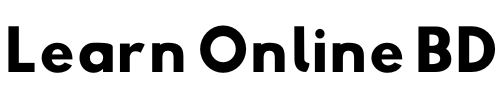In this article, we will explore email architecture in computer networks. We will discuss how emails are sent and received over the internet in simple terms. This guide is for people who may not be experts in English or technology. Let’s start with the basics.
What is Email Architecture?
Email architecture refers to the system that allows emails to be sent and received over the internet. This system is made up of different components that work together. These components include email clients, email servers, and protocols.
Email Clients
Email clients are the programs we use to write, send, and read emails. Examples include Gmail, Outlook, and Yahoo Mail. These programs allow us to create an email message and send it to someone else.
Email Servers
Email servers are computers that store and manage emails. They make sure emails are delivered to the right person. When you send an email, it goes to an email server first. The server then sends it to the recipient’s email server.
Protocols
Protocols are rules that help email clients and servers talk to each other. Think of them as the language both the client and server understand. The most common protocols used in email architecture are SMTP, IMAP, and POP3.
- SMTP (Simple Mail Transfer Protocol) is used to send emails.
- IMAP (Internet Message Access Protocol) is used to read and manage emails on the server.
- POP3 (Post Office Protocol 3) is used to download emails from the server to your device.
How Emails Travel Across the Internet
Let’s look at how an email travels from the sender to the receiver. This process involves several steps:
Step 1: Composing the Email
First, you write an email using an email client. You type your message, add the recipient’s email address, and hit send.
Step 2: Sending the Email
When you hit send, the email client uses SMTP to send the email to your email server.
Step 3: Delivering the Email
Your email server then passes the email to the recipient’s email server using SMTP. The recipient’s email server stores the email until the recipient checks their inbox.
Step 4: Receiving the Email
The recipient’s email client checks their email server using either IMAP or POP3. The email client then downloads the email so the recipient can read it.
Key Components in Email Architecture
Mail User Agent (MUA)
The MUA is another term for the email client. It is the software application used to compose, send, and receive emails.
Mail Transfer Agent (MTA)
The MTA is the email server that transfers emails from one server to another using SMTP. It moves the email from the sender’s server to the recipient’s server.
Mail Delivery Agent (MDA)
The MDA is the server that delivers the email to the recipient’s inbox. It works with the MTA to ensure the email reaches its final destination.
Mail Retrieval Agent (MRA)
The MRA is involved when the recipient’s email client retrieves the email from the server. It uses protocols like IMAP or POP3.
Security in Email Architecture
Emails can contain sensitive information. Therefore, security is important in email architecture. There are several ways to secure emails:
Encryption
Encryption makes the content of an email unreadable to anyone except the intended recipient. This ensures that only the sender and the receiver can read the email.
Authentication
Authentication verifies that the sender is who they claim to be. This helps prevent spam and phishing attacks.
Anti-virus and Anti-spam Filters
These filters scan emails for viruses and spam. They ensure that harmful content does not reach your inbox.
Benefits of Understanding Email Architecture
Knowing how email architecture works can help you use email more effectively. Here are some benefits:
Troubleshooting Issues
If you know how emails are sent and received, you can troubleshoot problems more easily. For example, if an email is not delivered, you can check the email server settings.
Better Email Management
Understanding protocols like IMAP and POP3 can help you manage your emails better. For example, IMAP allows you to keep emails on the server, making them accessible from multiple devices.
Improved Security
Knowing about email security can help you protect your sensitive information. For example, using encryption can keep your emails safe from hackers.
Also Read : Uses and Abuses of Internet
Email architecture in computer networks involves various components working together to send and receive emails. These include email clients, email servers, and protocols like SMTP, IMAP, and POP3. Understanding this architecture can help you troubleshoot email issues, manage your emails better, and improve email security.
If you have any questions or need further assistance, feel free to reach out. Welcome to the world of email architecture!